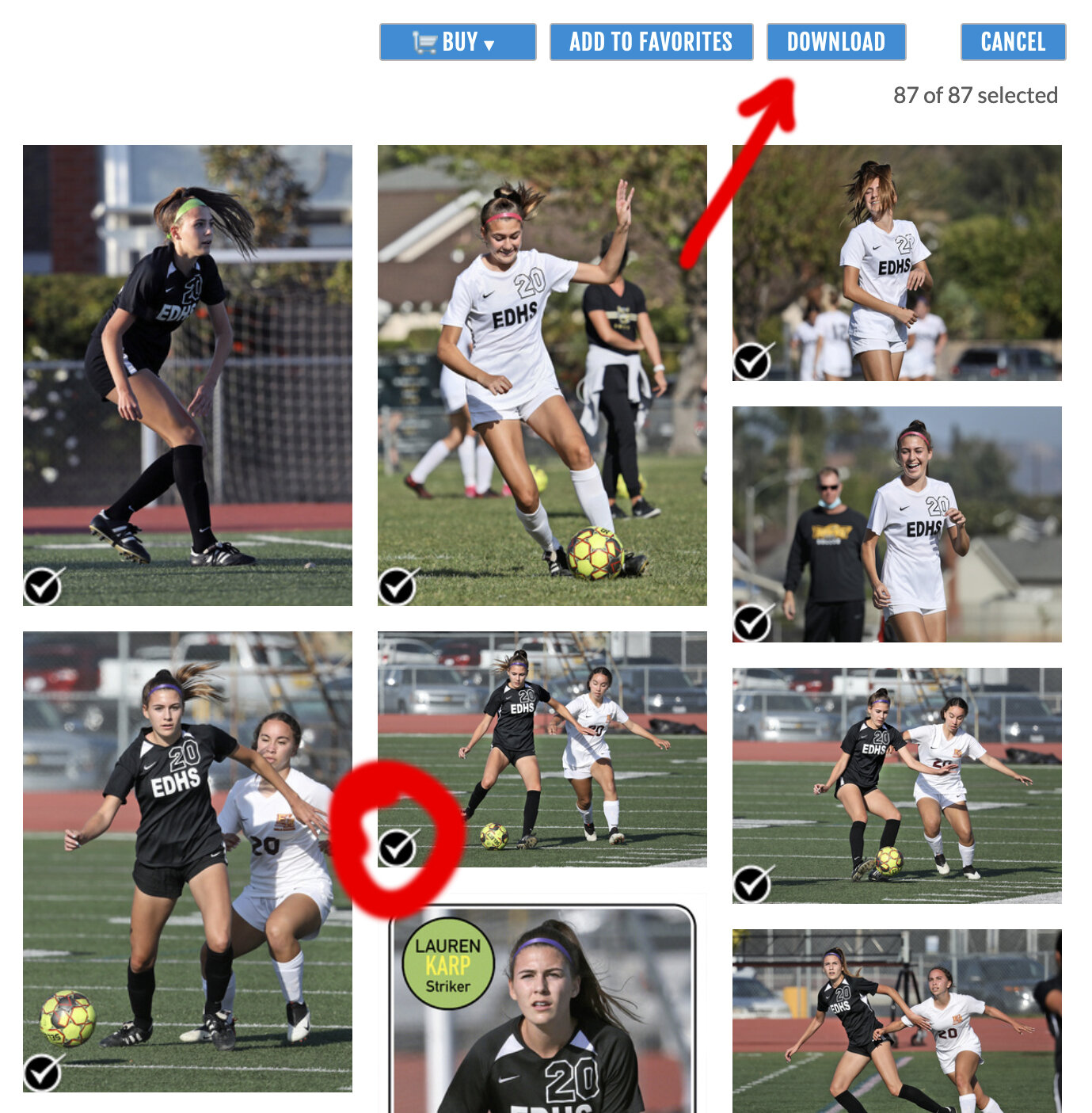Downloading Your Files.
Do this from a computer, not a phone or tablet.
At the end of your blog post there is a link to your gallery.
Here is your gallery. Click one photo or click SELECT PHOTOS.
If you click SELECT PHOTOS you can choose a few or ALL.
Click ALL and you’ll see the checkmarks, click DOWNLOAD.
Click the blue link, downloading will begin. You might be asked to choose a destination for your files. Remember where you choose!
If you clicked a photo you’ll get this screen. Download the image or order prints here. VISIT SHOP for more photo trinkets.